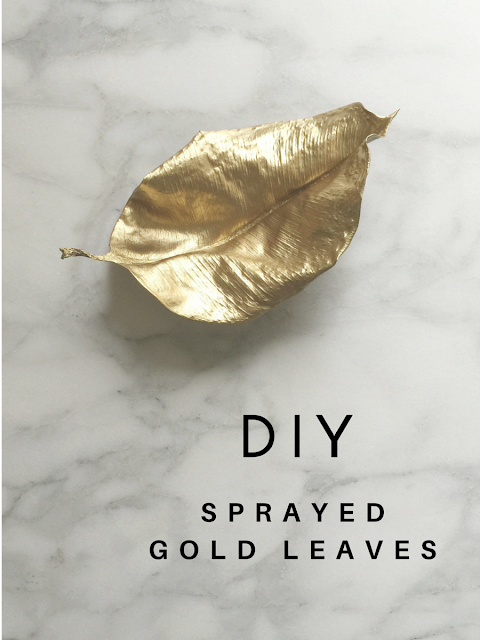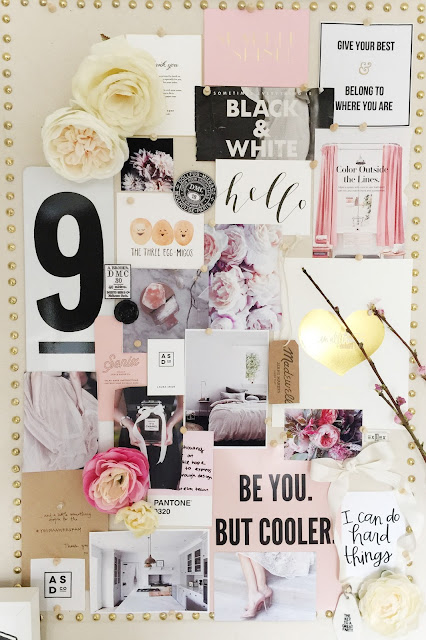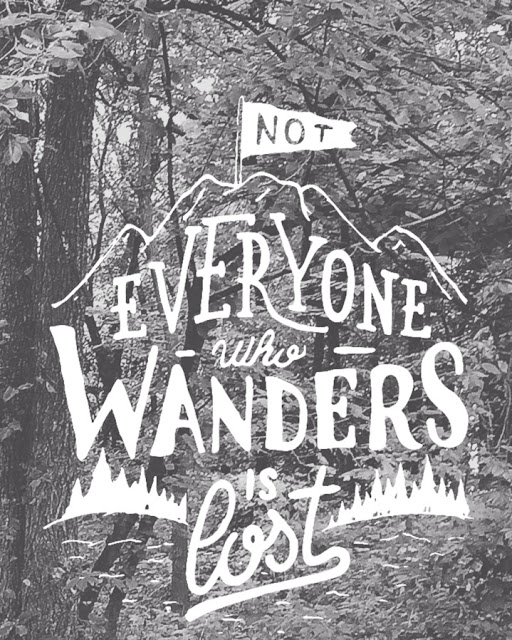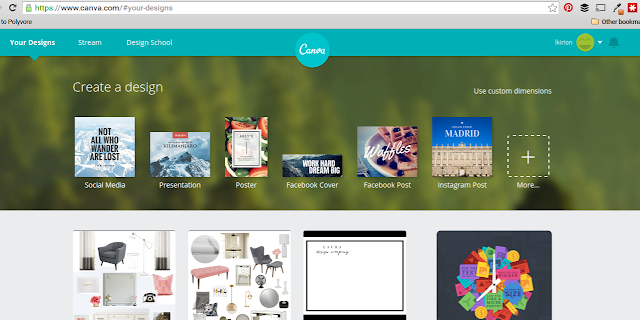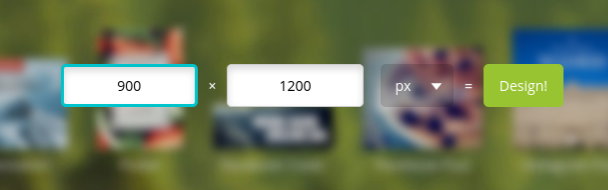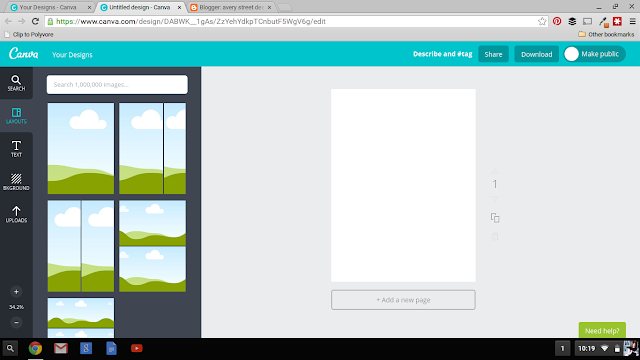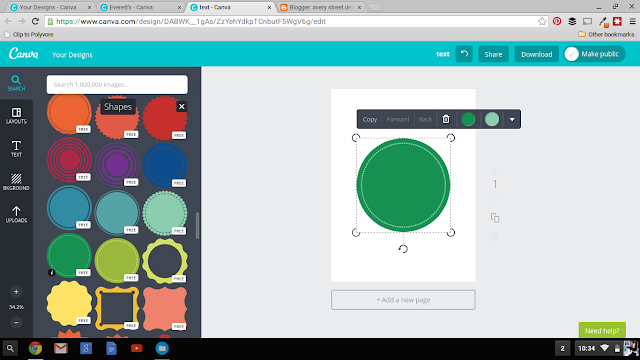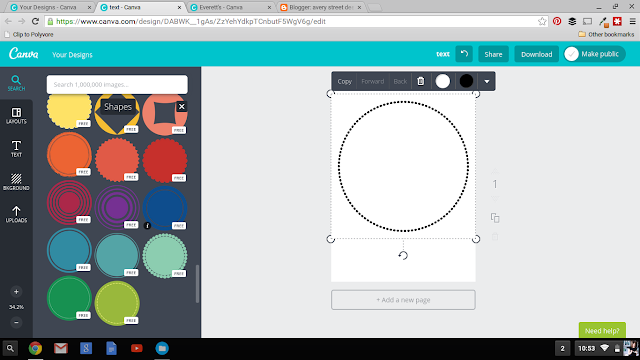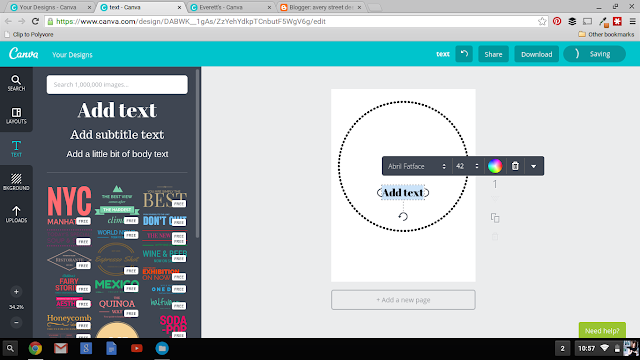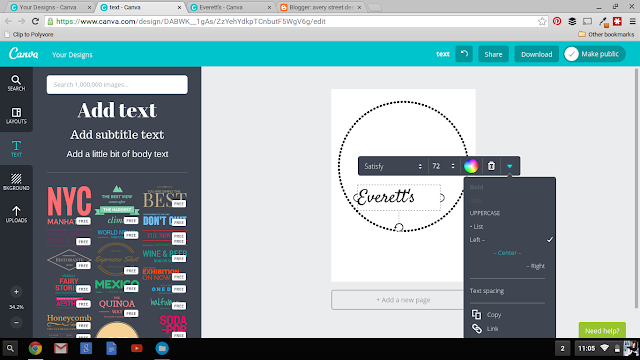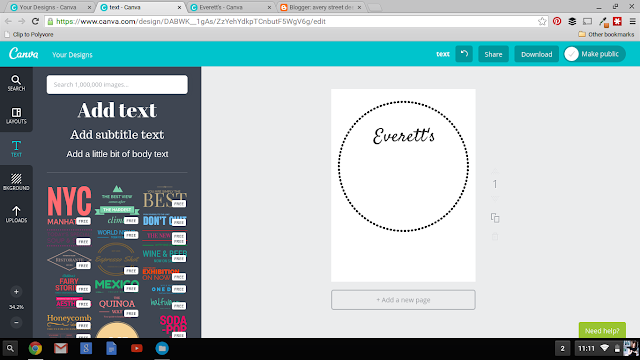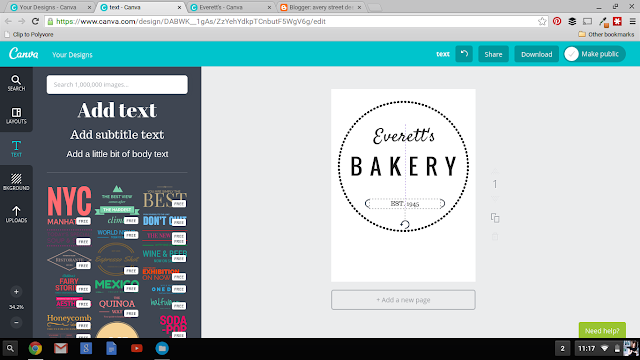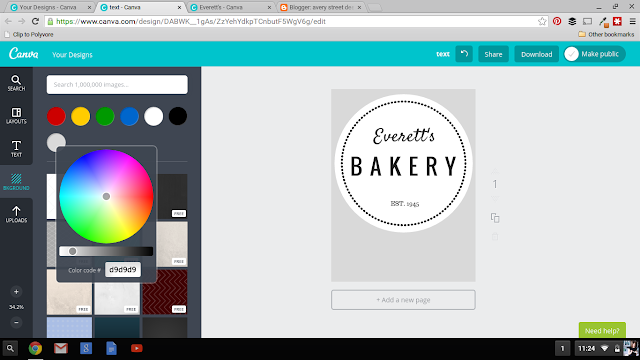Hi everyone and welcome to your LAST class of the designPost DIY Summer School Series. I'm sad it's over! Today's theme is 'Found in Nature.'
In true last-day-of-school fashion, today's lesson is so easy, it's downright lazy. Two instructions: Find a leaf, and spray paint it gold. Boom, DIY!
Now since you know I can't help it, I'll give you more detail about how I did mine, but if you are a skip-the-words-read-the-pictures kind of blog reader, you can cut class now and feel confident you've already got the gist of it.
First of all, this project was inspired by two things: 1) My inability to keep house plants alive, and 2) Mari Orr on Instagram. A while ago, she posted a picture of a gold spray painted leaf in the #foundforaged feed, which fittingly inspired my friend Traci to comment, "Paint all the things gold!" Yes, yes, let's do that. (By the way, if you love art and want crazy amounts of inspiration, follow Mari on Instagram. Her feed is a delight to the eyes).
Anyway, around the same time, I was posting about my rubber plant and its sad and untimely demise. It was a slow process - probably 9 months in total- but the plant went from a robust green beauty to two sad and spindly sticks pointing wickedly out of the dirt, like the tsking fingers of a petrified teacher shaming me from beyond the grave. But I had a plan. I was collecting the leaves as they fell, letting them brown and curl, dry and harden, as I imagined painting all the things gold. (Careful readers will remember me promising I had a plan when I defended the Dead Plant of Terror's continued presence in my old bedroom. Today's DIY is that plan! And new readers will have fun clicking that link and playing I-Spy for the plant's cameo...so long as you promise to go here afterward, so I can prove to you I don't live like that anymore).
So, to clarify the process for the DIY-er's who need very specific instructions, here are the steps:
1. STEP ONE: SLOWLY MURDER A RUBBER PLANT
Yep, let the leaves fall off one by one and just leave them on your floor to brown, dry and harden.
Cautionary note: Communicate your plans to your husband, who might otherwise throw them away, thinking he's helping out around the house, only to be met with your near hysterical meltdown and frantic clawing through a garbage bag.
I am sure this project can be done with any number of leaves, but I can't imagine one more perfect than the rubber plant's. The texture and curled patterns that the naturally dried leaves take on are beautiful, and so diverse from leaf to leaf!
Also, for those of you who are too horrified to read any further at this point, you could just get a rubber plant and try to keep it alive. They are lovely plants and naturally shed a leaf or two from time to time, even when healthy. :)
However you choose to do it, grab a leaf and you're all set to start this project.
2. STEP TWO: LACQUER THE LEAF (OPTIONAL)
When I painted my bedroom nightstand, (the one New Readers just saw when they clicked the link absolving me from bedroom shame), I had a jar of Americana Decor Chalky Paint Lacquer left over. (Sorry I can't find it online- I bought mine at Hobby Lobby). I decided to use it on my leaf before spray painting, because I wanted to fix some hairline cracks and make the leaf as durable as possible.
If you're going to display this up high and out of reach, this isn't a necessary step. But since I didn't know if I might want to use it to hold paperclips, business cards, or as a ring dish, I thought it best to shore up its strength as much as I could before painting it. The lacquer I used was on the pricey side at $10 a jar, so I think Mod Podge would work just as well. I just used what I had on hand.
Make sure you spread the lacquer extremely thin. The leaves have a wonderful striped texture that is reminiscent of these lovelies and you'll want to preserve it. Don't slop a ton of clear coat on, or the texture won't show through under your paint. A large paint brush stolen from your kids' art drawer will suffice.
3. STEP THREE: SPRAY PAINT THE LEAF GOLD
Having tried every gold metallic spray paint on the market, I will agree with every blogger who has ever told you that Rust-Oleum Metallic Gold is the only way to go. The finish is gorgeous.
Give your leaf several light coats. I did four coats, each 15 minutes apart, to achieve my color.
One trick I use to spray paint small objects is to set them inside a box instead of laying them on flat cardboard. The lid flaps keep the paint from flying all around, and you can easily carry it inside to dry (helpful when the garage is humid on a Chicago summer day).
4. STEP FOUR: DISPLAY!
I actually tried the lacquer again over the top after painting, thinking it would seal everything, but all it did was change the finish to a sickly shade of green. In the end, I haven't needed anything on top of the spray paint. I've used the leaf a few different ways (though I think it's best suited to sitting on top of books and looking pretty), and the paint hasn't come off at all.
So, style away!
Well, team, that does it for DIY Summer School. It's been a privilege to be included with this group of bloggers, and my heartfelt thanks goes to Beth of designPost Interiors for creating this series and inviting me to be a part of it.
I'd love for you to follow Avery Street Design Blog on Bloglovin' (or sign up on the right side bar to have posts come to your inbox) so we can stay in touch. Kind of like waiting until the end of the school year to friend your teacher on Facebook so it isn't awkward. Wait, do kids ever do that? You can also find me on Instagram and Pinterest.
And now, for the last time, let's head off to the other teachers of DIY Summer School and see what they've been up to!
DIY Summer School brought to you by:
Beth, designPOST interiors
Jennifer, Dimples & Tangles
Claire, Claire Brody Designs
Mallory, Charming in Charlotte
Lindsey, Lindsey Brooke Design
Kevin, Thou Swell
Sarah, Life on Virginia Street
Laura, Avery Street Design
Featuring these DIY themes:
June 4th: IKEA Hack
June 18th: Thrifting
July 9th: Wildcard
July 23rd: Craft Store
August 6th: Hardware Store
August 20th: Found in Nature